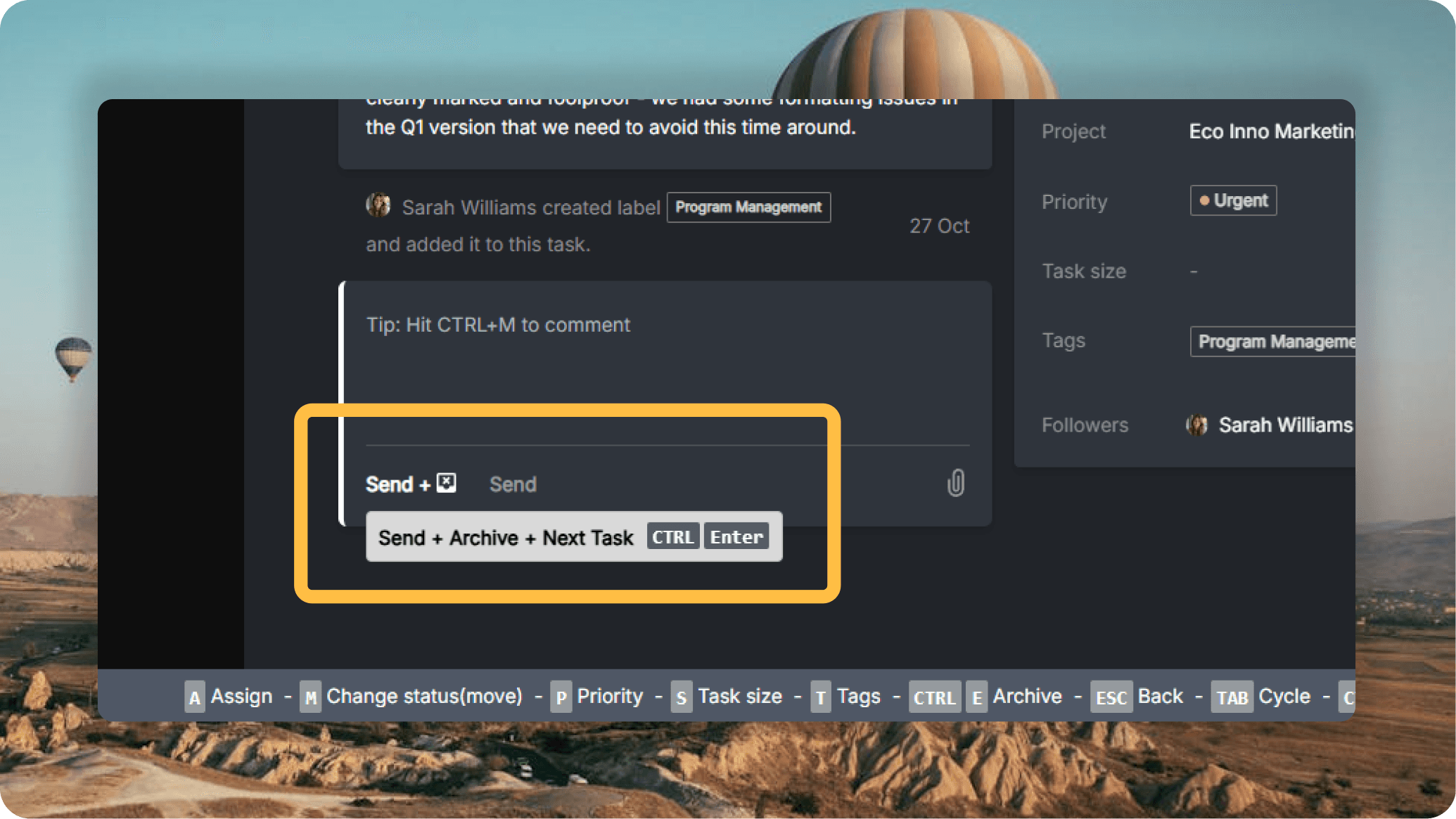
The standard reply workflow in Hypertasks now combines commenting, archiving, and advancing to the next item – helping you process your inbox faster and more efficiently.
The New Default Workflow
When replying to comments from your inbox, pressing Ctrl + Enter (Windows) or Cmd + Enter (Mac) will now:
- Send your comment
- Archive the inbox notification
- Move to the next inbox item
Why This Change
Teams process hundreds of notifications daily. Each extra keystroke adds friction. By combining these actions, we’ve streamlined the most common inbox workflow.
Available Options
Send, Archive and Advance (Default)
- Use:
Ctrl + Enter(Windows) orCmd + Enter(Mac) - Best for: Processing multiple notifications efficiently
- Perfect for: Daily inbox triage
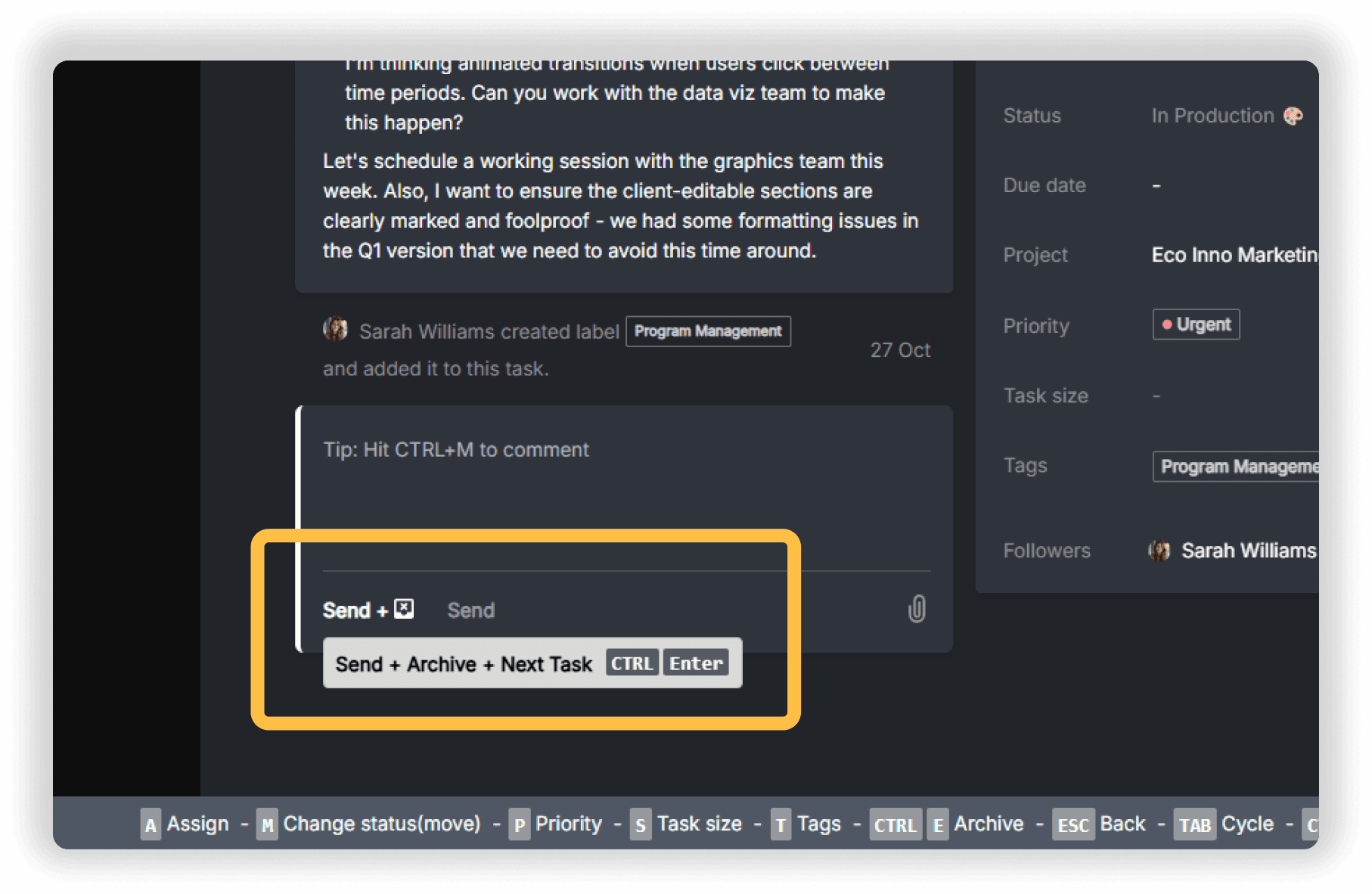
Send Only
- Use:
Ctrl + Shift + Enter(Windows) orCmd + Shift + Enter(Mac) - Best for: Complex discussions requiring focused attention
- Perfect for: Detailed conversations about specific tasks
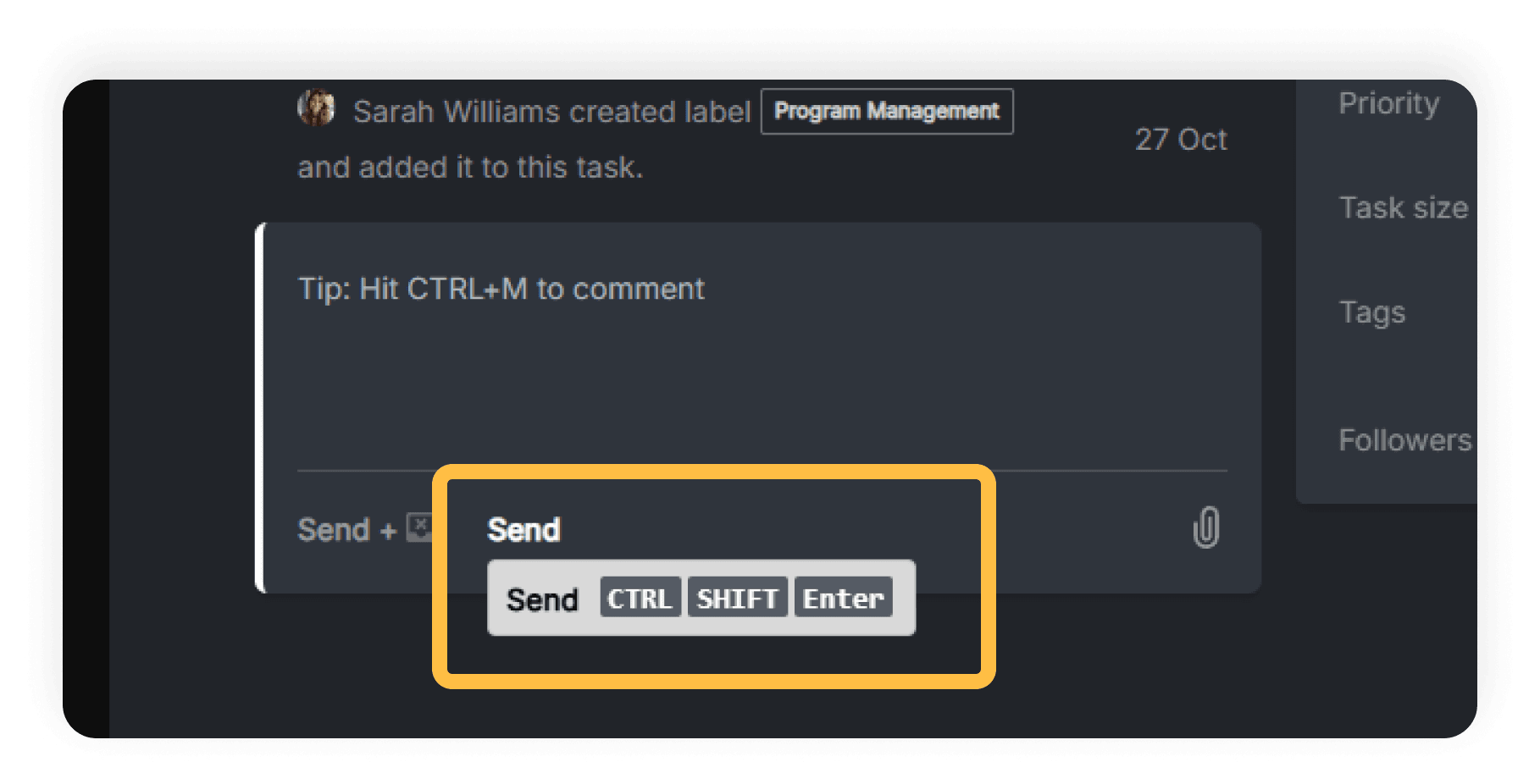
Tips for the New Workflow
- Process similar notifications together using Auto-Splits
- Use the default workflow during inbox processing sessions
- Switch to send-only for conversations needing extended focus
Ready to try the new workflow? Open your Hypertasks inbox and experience more efficient notification processing.